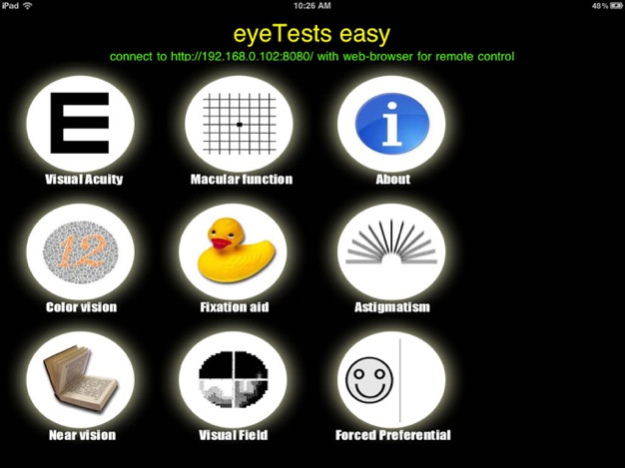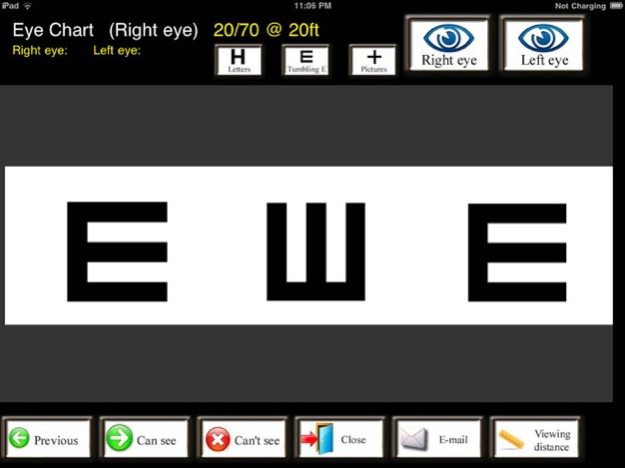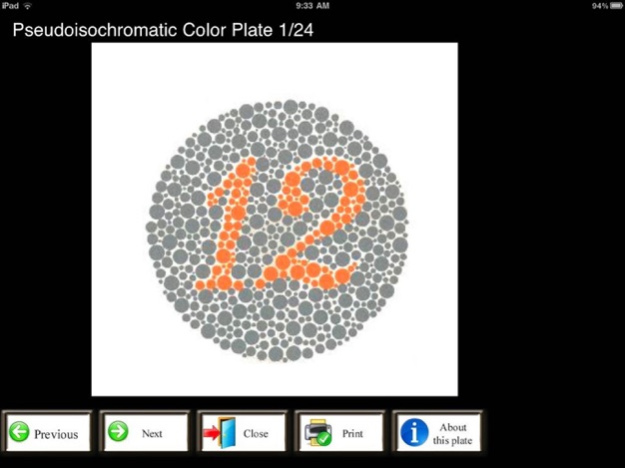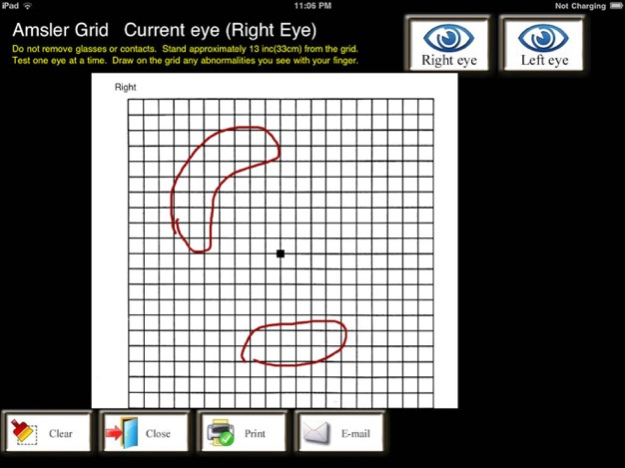eyeTests Pro 11.2
Continue to app
Free Version
Publisher Description
*** Easy way of testing of visual acuity, near reading vision, macular function, color vision and peripheral vision ***
*** Portable eye charts, near vision reading chart, amsler grid, color testing plates, astigmatic testing chart and side vision test***
******** New controller feature ********
* Control the scrolling of visual acuity charts remotely with
any mobile phone device/desktop or laptop computer through WiFi.
****************************************
eyeTests can be used by patients to easily monitor their own eye conditions.
It also helps eye care clinicians including general practitioners, ophthalmologists, optometrists, opticians, medical and optometry students in testing and recording visual acuity, color deficiency, macular function and side vision.
************* Easy-to-use projector style eye chart *******************
Test your vision using a flexible projector style eye chart.
Easily adjustable viewing distances for distance and near.( metric and feet, 6m, 3m, 1.2m, 40 cm, 20 feet, 8 feet, 4 feet, 16 inches).
Test your eye sight using letters, tumbling E or pictures (for children)
E-mail your results to yourself or to your clinician
* scroll through eye chart with WiFi wireless controller function.
************* Monitor Macular function with Amsler Grid **************
Monitor your macular function using a standard Amsler grid.
Draw any abnormalities in your macular vision on the grid using your finger.
E-mail your Amsler grid pictures to yourself or to your clinician.
************* Color vision test *********************
Test your color vision with pseudoisochromatic color deficiency test.
Free hand drawing on to color plates to outline what you see.
E-mail or print any abnormalities to your clinician.
************* Near vision reading test **************
Tests your ability to read texts close up. Good for vision screening for kids and for testing presbyopia. Tests near vision acuity from N18 up to N5.
****** Peripheral vision *********
* Tests your side vision using supra threshold method. Fast and easy. Results can be emailed to your clinician.
* For more comprehensive test please download visualFieldsEasy App from AppStore.
***Forced preferential looking test for vision test in pre-verbal children ***
- See how well a child sees by following the child's gaze in looking engaging cartoon images.
** Additional tools
For clinicians, you can maintain children fixation with high contrast cartoon images.
********** Want an easy way to store eye test results? ********
Please look for ***eyePatients*** App in App Store, it is the most easy-to-use system for managing clinical data relating to eye health.
Do you want to keep a record of your own eye health? Look for *** eyeDiary*** on App Store. It is great for keeping eye health information for patients and also includes a free eye drops reminder!
Note eyeTests is not a substitute for full ophthalmic examination by an optometrist or ophthalmologist.
Please visit my blog http://donkeykong-george.blogspot.com/ for latest information and tips on how to use this App.
eyeTests is Copyright© 2011 by Dr Yu Xiang George Kong MBBS BMedSci PhD
Jan 2, 2020
Version 11.2
* Added the option to enter custom viewing distance.
About eyeTests Pro
eyeTests Pro is a free app for iOS published in the Health & Nutrition list of apps, part of Home & Hobby.
The company that develops eyeTests Pro is George Kong softwares. The latest version released by its developer is 11.2.
To install eyeTests Pro on your iOS device, just click the green Continue To App button above to start the installation process. The app is listed on our website since 2020-01-02 and was downloaded 1 times. We have already checked if the download link is safe, however for your own protection we recommend that you scan the downloaded app with your antivirus. Your antivirus may detect the eyeTests Pro as malware if the download link is broken.
How to install eyeTests Pro on your iOS device:
- Click on the Continue To App button on our website. This will redirect you to the App Store.
- Once the eyeTests Pro is shown in the iTunes listing of your iOS device, you can start its download and installation. Tap on the GET button to the right of the app to start downloading it.
- If you are not logged-in the iOS appstore app, you'll be prompted for your your Apple ID and/or password.
- After eyeTests Pro is downloaded, you'll see an INSTALL button to the right. Tap on it to start the actual installation of the iOS app.
- Once installation is finished you can tap on the OPEN button to start it. Its icon will also be added to your device home screen.